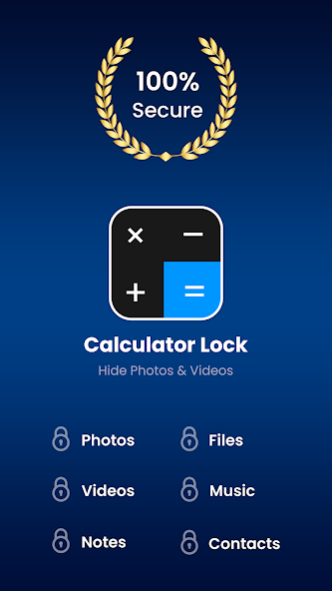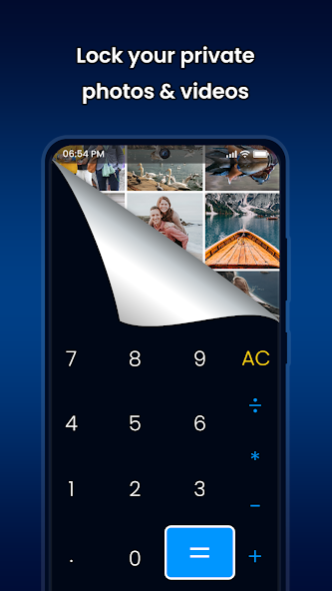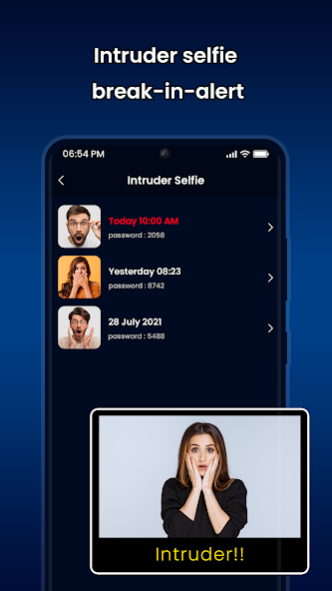Calculator - Photo Vault 1.21
Free Version
Publisher Description
Keep your photos, videos, and personal files safe and secure with Calculator - Photo Vault. This versatile app disguises itself as a regular calculator, ensuring your privacy is protected from prying eyes.
A calculator vault app is a type of application that allows users to hide or protect their personal files, photos, and videos by disguising them as a calculator app. This type of app typically works by creating a secure and password-protected space within the app where users can store their private content. When users launch the app, it appears to be a normal calculator, but when they enter a secret code, they can access their hidden files.
Calculator lock apps are popular among users who want to prevent unauthorized access to their device or specific apps or features.
This is particularly useful for users who share their device with others, such as family members or co-workers. Additionally, calculator lock apps can be used to restrict access to certain apps or features for children.
Main Features:
🔒 Secure Vault: Hide your private photos, videos, and confidential files behind a fully functional calculator. No one will suspect a thing.
📷 Photo & Video Protection: Easily import and store your media in the vault, ensuring they remain confidential and protected.
🔠Password Protection: Create a PIN, pattern, or fingerprint lock to access your hidden files. Your data is safe, even if your phone falls into the wrong hands.
🕒 Intruder Alert: Get notified if someone tries to access your hidden files without authorization.
📠Notes and Documents: Safeguard important documents and notes within the vault.
📅 Fake Cover: Set up a secondary password that opens a decoy vault with fake content to confuse potential intruders.
🌠Stealth Mode: The app icon looks like a simple calculator, ensuring your privacy is maintained.
Calculator vault apps are popular among users who want to keep their personal content private and secure. These apps are especially useful for users who share their devices with others and want to prevent unauthorized access to their personal files.
In addition to the basic functionality of hiding files, some calculator vault apps also offer additional features such as backup and restore options, break-in alerts, and decoy modes.
Calculator - Photo Vault is the ultimate solution to keep your private content secure.
Download now and enjoy peace of mind, knowing your personal files are protected.
About Calculator - Photo Vault
Calculator - Photo Vault is a free app for Android published in the System Maintenance list of apps, part of System Utilities.
The company that develops Calculator - Photo Vault is VangSU Developer Apps. The latest version released by its developer is 1.21.
To install Calculator - Photo Vault on your Android device, just click the green Continue To App button above to start the installation process. The app is listed on our website since 2023-11-01 and was downloaded 0 times. We have already checked if the download link is safe, however for your own protection we recommend that you scan the downloaded app with your antivirus. Your antivirus may detect the Calculator - Photo Vault as malware as malware if the download link to com.calculatorlock.applock.hidephoto.hidevideo.calculatorvault.privatevault.filevault.gallerylock is broken.
How to install Calculator - Photo Vault on your Android device:
- Click on the Continue To App button on our website. This will redirect you to Google Play.
- Once the Calculator - Photo Vault is shown in the Google Play listing of your Android device, you can start its download and installation. Tap on the Install button located below the search bar and to the right of the app icon.
- A pop-up window with the permissions required by Calculator - Photo Vault will be shown. Click on Accept to continue the process.
- Calculator - Photo Vault will be downloaded onto your device, displaying a progress. Once the download completes, the installation will start and you'll get a notification after the installation is finished.